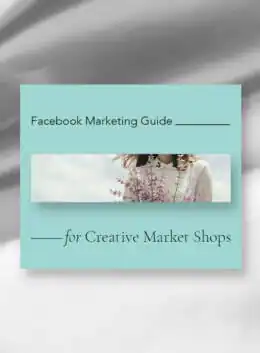With more than 2 billion monthly active users, Facebook is the world’s top-ranked social platform. Aside from its wide reach and incredibly diverse user base, this platform also wins on frequency. According to Pew Research Center, 74% of Facebook users say they visit the site daily, with 51% saying they do so more than once a day. Throughout this article, we’ll go over some of the most effective Facebook marketing tactics that you can apply to take advantage of this massive network and grow your Creative Market shop.
10 Steps to Market Your Shop on Facebook
1. Open a Business Page
If you haven’t done so yet, open a Facebook Page here. Creating a Facebook Page as a business allows you to access more insights about your audience, reach them using paid campaigns, and use other marketing features to expand your online presence. In order to create a Page, you must already have a personal Facebook profile, since only existing individual users can create or have a role in business Pages.
2. Brand Your Profile
Facebook allows you to share detailed business information with your audience, including sections like:
- About and Story: Share details about your shop’s evolution, as well as your vision and mission as a creator.
- Contact info: A phone number, website, and email address to reach you.
- Profile and cover image: A small avatar to show your logo or headshot and a horizontal cover image or video to welcome visitors to your Page. These are the specs for both of these visuals.
- Custom username:Â You can request a unique username to make your shop easier to find and share. This username will be appended to Facebook’s URL, giving you a facebook.com/USERNAME link to share.
Fellow Creative Market designers have crafted templates and kits to make branding your Facebook cover much easier. Check out some great examples here.
3. Research Your Space & Learn From Related Brands
There’s a little-known Facebook feature that allows you to compare your Page’s performance with similar ones on Facebook, as well as track their most popular posts in the last week. This feature is called “Pages to Watch“, and it’s under “Overview” in your Insights tab.
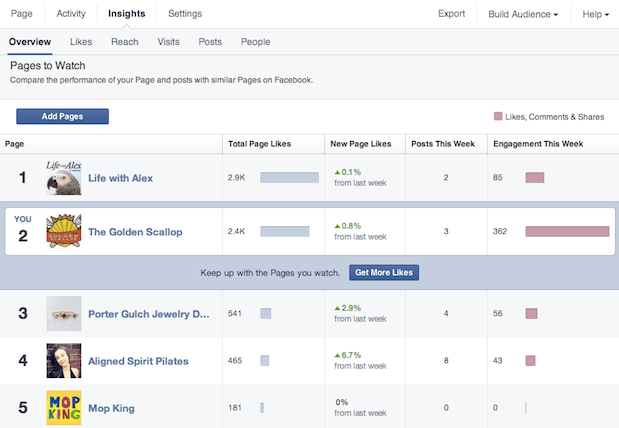 Monitoring what these other brands in your space are doing and what’s working well for them can help you identify actionable next steps for your account:
Monitoring what these other brands in your space are doing and what’s working well for them can help you identify actionable next steps for your account:
- Are they using any interesting content formats to engage their audience?
- What topics are they talking about that would also interest your audience?
- How are they promoting products?
- What kinds of graphics are they sharing? Which visuals are performing best for them?
- How often are they publishing? (There’s a column in Pages to Watch called “Posts This Week” that contains this number)
4. Analyze Your Audience’s Needs
While other social networks appeal to more narrow population segments, Facebook is popular among virtually every age group. Therefore, to get a useful picture of who you’re talking to, it’s most helpful to understand what your brand’s own Facebook audience looks like. On a platform that reaches so many different demographics around the world, you’ll find it most beneficial to take a closer look at your own subset of that giant user base.
Facebook offers analytics data to help you understand what your follower base looks like, including the age, location, and gender information these users provide in their profile:
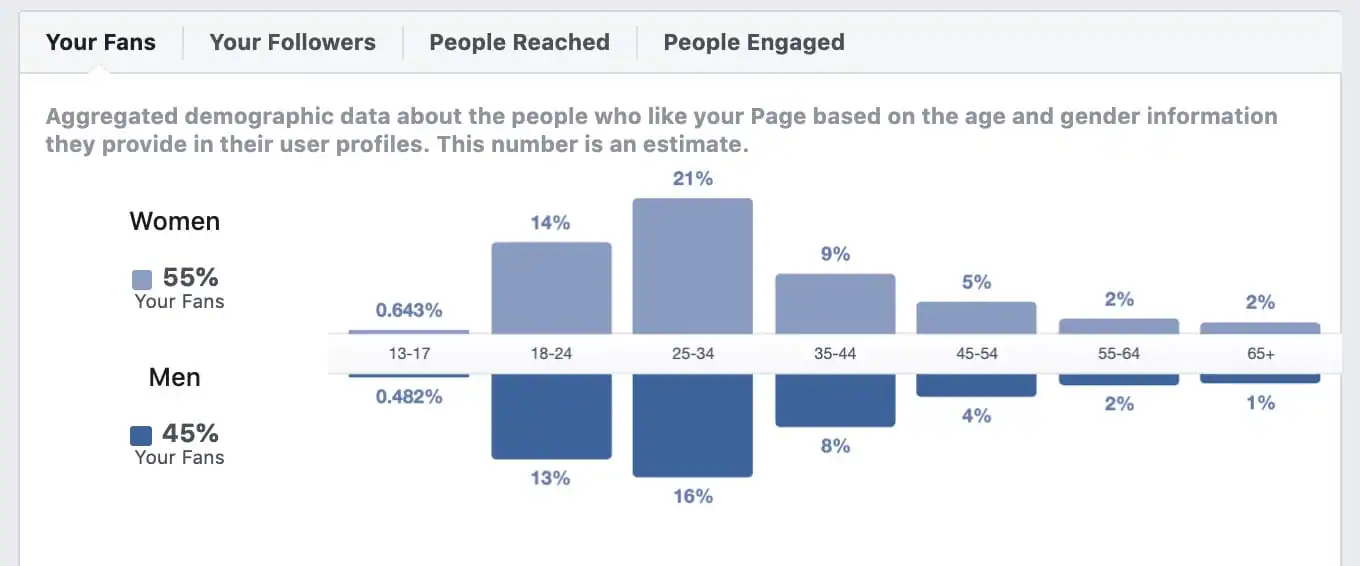 If you’re finding it hard to come up with new content ideas, you’re not alone. Here are some questions that I constantly use to help me identify topics that might interest my audience:
If you’re finding it hard to come up with new content ideas, you’re not alone. Here are some questions that I constantly use to help me identify topics that might interest my audience:
- What issues does your target buyer face on a normal day?
- If your Creative Market shop (brand) was the name of a section within a bookstore, what books would we be able to find there?
- If your target buyer suddenly had a need for a product like yours and sat in front of his computer right now, what would he type in the search bar in order to find a solution?
- If your product/service came with a dictionary, which terms would it contain?
Answering these questions will help you unveil ideas for tutorials, long-form educational content, and inspiration pieces that will resonate deeply with your audience’s needs and desires.
5. Create a Content Calendar
Once you’ve come up with content topics answering the questions above, it’s time to define how regularly you’ll publish. Coschedule put together a thorough summary of 14 social media studies’ recommendations when it comes to frequency. The consensus seems to be around 1-2 posts per day, especially for smaller accounts that want to maximize the number of clicks they get per post instead of diluting them for the sake of frequency.
As you build out this calendar, keep in mind that Creative Market buyers are drawn to seasonal motifs, themes, and styles. Make sure to reflect these important dates in your calendar, being mindful of their impact in the creative industries that use your products. Download our free Shop Owner Kit to read more about this Seasonal Calendar for Creative Market products, among other insider tips to promote your shop.
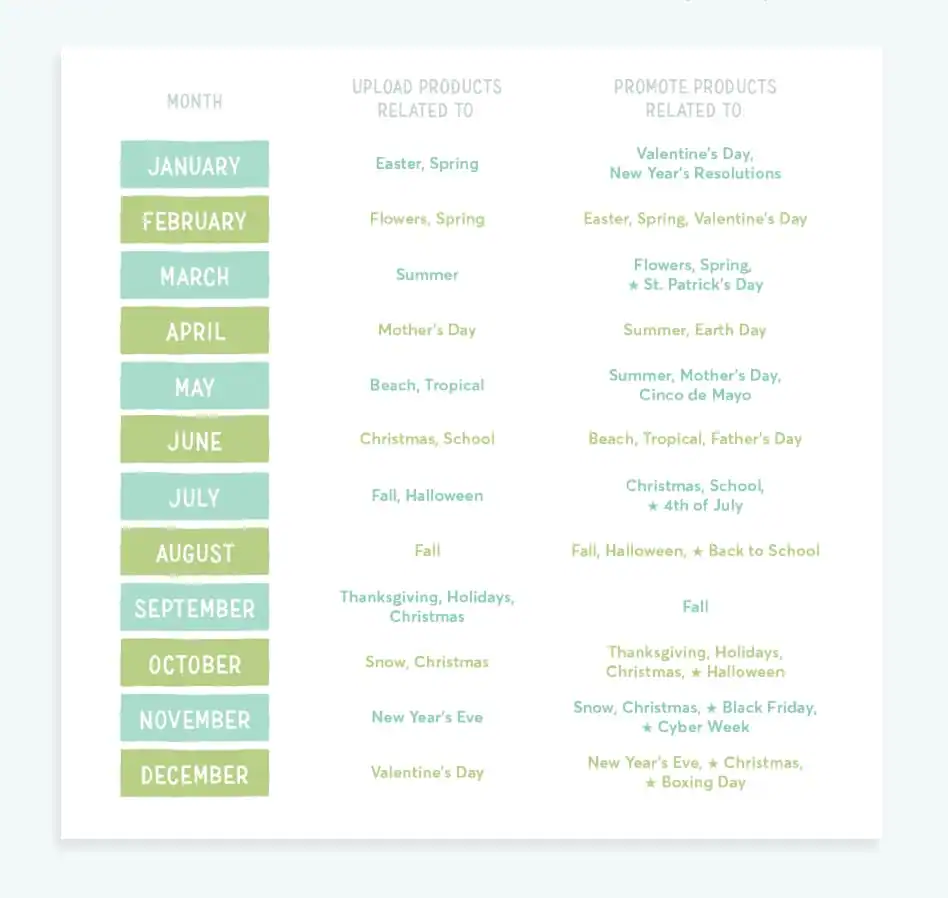
6. Create Compelling Visuals
By default, Creative Market product links are formatted to display Facebook Cards properly. Just paste your product’s URL and you’ll get a preview of a shareable post that already contains the product’s name, the first words of its description, and a product shot.
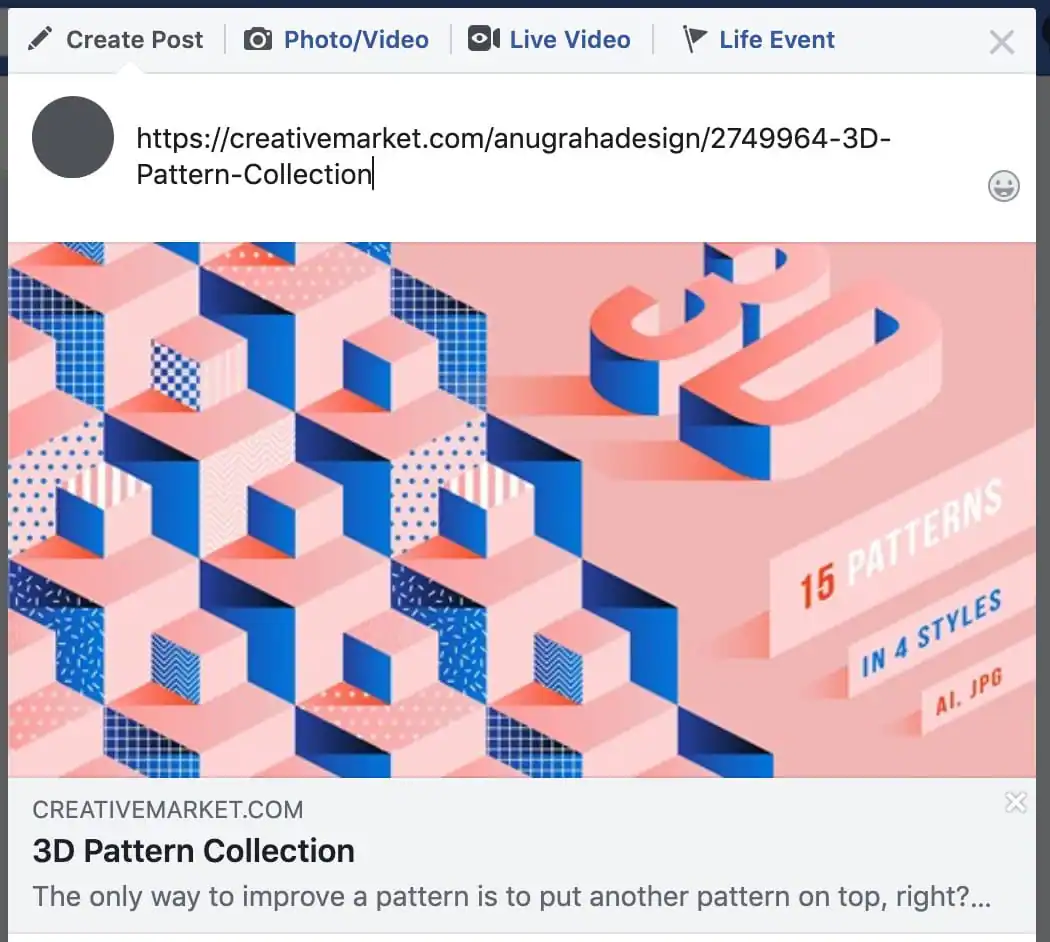 If you want to create custom graphics for this platform and share them as images, check out some of the social media packs on Creative Market. Since the templates have already been designed to preserve visual cohesion and communicate various types of messages, they’ll save you time and effort.
If you want to create custom graphics for this platform and share them as images, check out some of the social media packs on Creative Market. Since the templates have already been designed to preserve visual cohesion and communicate various types of messages, they’ll save you time and effort.
7. Figure Out The Best Time to Share
To understand what your audience’s peak times look like, check out the “When Your Fans Are Online” tab in your Page’s Insights section:
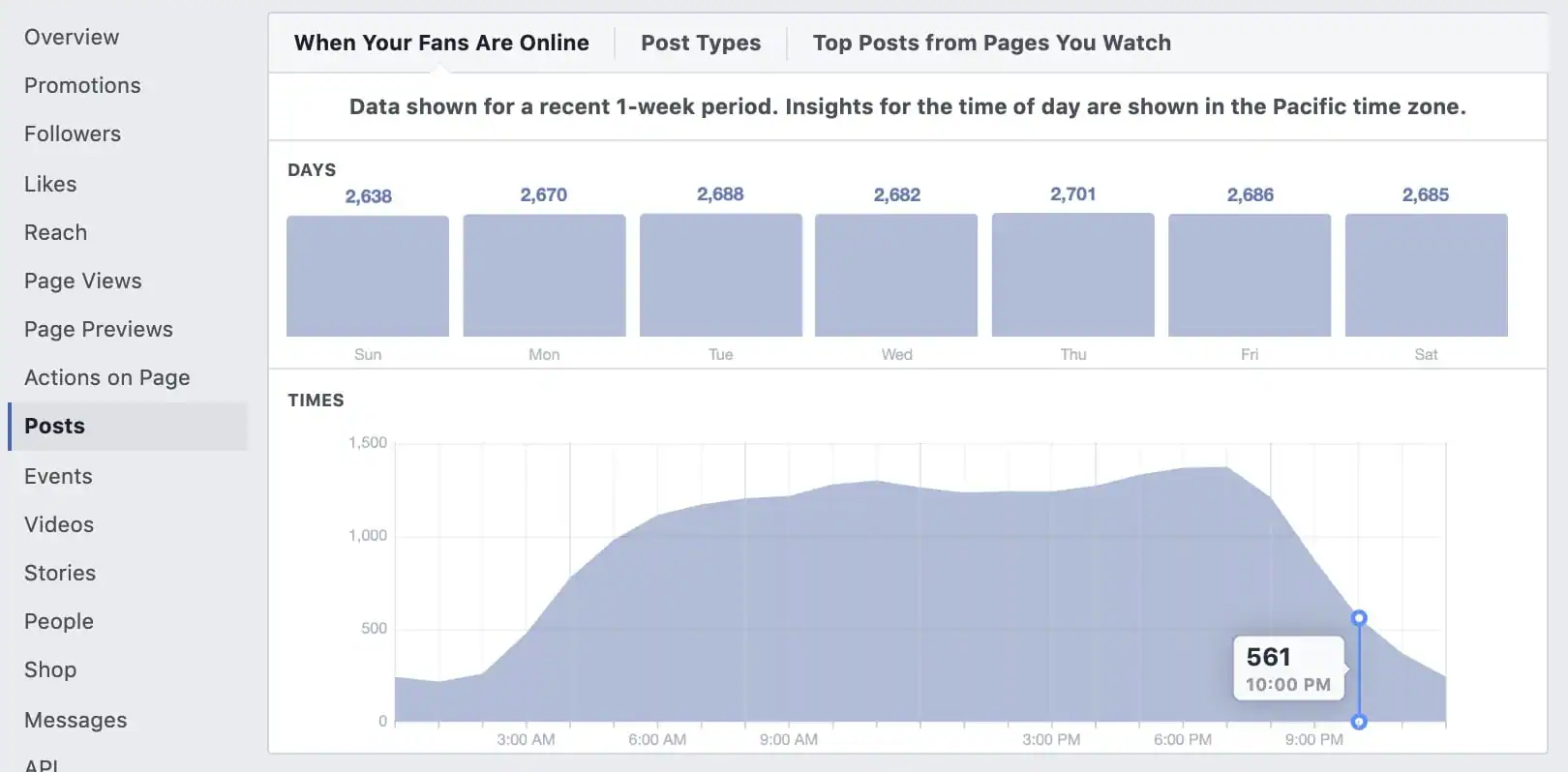 It’s important to note, however, that Facebook’s algorithm isn’t entirely time-based. If anything, it is more relevance-based, displaying the content that it calculates will be most interesting to the user based on his/her previous interactions. That means your posts will appear on your followers’ feeds at different times, if they even show up at all. Recency is still one of the factors that come into play when the site decides what to display, and early traction on Facebook posts has been found to correlate with reach. In social media strategist Mari Smith’s words, “posts that garner engagement quickly are more likely to get wider organic reach”. Therefore, it is important to understand when most of your followers are online so that whoever does see your posts gets to interact with them quickly and help expand their reach.
It’s important to note, however, that Facebook’s algorithm isn’t entirely time-based. If anything, it is more relevance-based, displaying the content that it calculates will be most interesting to the user based on his/her previous interactions. That means your posts will appear on your followers’ feeds at different times, if they even show up at all. Recency is still one of the factors that come into play when the site decides what to display, and early traction on Facebook posts has been found to correlate with reach. In social media strategist Mari Smith’s words, “posts that garner engagement quickly are more likely to get wider organic reach”. Therefore, it is important to understand when most of your followers are online so that whoever does see your posts gets to interact with them quickly and help expand their reach.
8. Schedule Facebook Content in Advance
Facebook Page admins and editors can schedule posts in advance, allowing you to batch upload content that will go out in an ideal time slot of your choice (see tip #7 above). All you have to do is select “Schedule” when you’re writing the post.
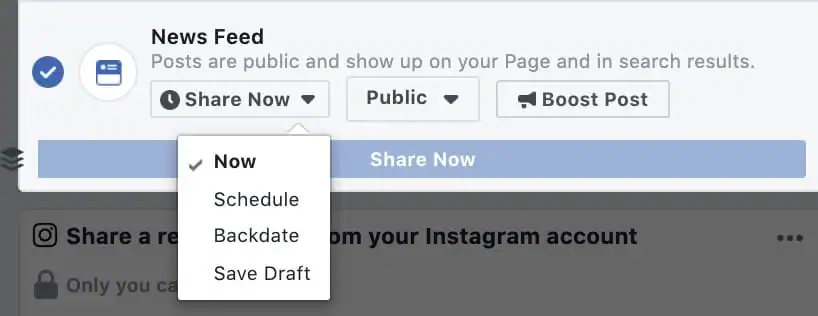 To see all of the posts you’ve scheduled in a single view, go to Publishing Tools → Scheduled Posts at the top of your Facebook Page.
If you’re managing several social media channels and want to centralize everything, you might want to schedule posts from a third party app like Hootsuite or Buffer.
To see all of the posts you’ve scheduled in a single view, go to Publishing Tools → Scheduled Posts at the top of your Facebook Page.
If you’re managing several social media channels and want to centralize everything, you might want to schedule posts from a third party app like Hootsuite or Buffer.
9. Monitor Your Analytics, Inbox & Reviews
Your page will only grow if you constantly monitor what is and isn’t working. When you spot a post that is resonating well with your audience, consider the following questions:
- What is it about this post that seemed to work well?
- How could I replicate this success with a new post?
- How could I re-share this content in the future with new post copy?
- If the topic is a success factor, what else could I say about this?
- If the design is a success factor, how could I apply this learning in future posts?
Conversely, evaluate your underperforming posts to identify the cause and avoid it in the future. Facebook’s Insights offer visibility into some of the most common issues with your posts, including:
- A smaller than expected reach
- Few or no post clicks
- Few or no reactions, comments, or shares
- Less than expected video views
User comments can also reveal more about what is and isn’t working with your posts, so monitor them consistently. Also make sure to respond to your followers’ messages quickly, as it isn’t just useful for learning purposes but also weighed by Facebook as a responsiveness indicator that benefits your page.
10. Facebook Ads: How to Get Started
Facebook has built an impressive ads platform with great targeting capabilities. Not only is it wide in reach, even covering channels like WhatsApp and Instagram, but it also allows you to get very narrow in terms of who is seeing your ad and what device they’re seeing it from. It has become so full-featured that it can seem overwhelming at times. But here’s a simpler approach: give your campaign some thought offlin before you even start building it online. Regardless of the ad platform you use, there are some general decisions to make:
- What is your general objective? Is it to build awareness (reach people), consideration (get people to interact), or conversions (get them to do something desirable, like purchasing)?
- Who do you want to reach? What does this audience look like in terms of demographics & interests?
- Where do you want them to land? This page or experience is crucial to convincing them to act further. You can add your Creative Market product’s URL as the destination for these ads.
- Where do you want them to see this ad? With Facebook’s wide network, you get to decide if you want to place these ads on mobile or desktop devices, different Facebook modules (feed, right column, etc), Instagram (feed or Stories), Messenger, or even the Audience Network that spans beyond their properties.
- What’s your budget? How much are you willing to spend on each specific action, and what is that desired outcome? Depending on your campaign’s objective, some desired results might be for users to see you (impressions), click on your link (clicks), or convert (action).
Once you have answers for these campaign components, go to Facebook’s Ad Manager and start building.
Many Creative Market assets are uniquely suited for desktop use, so consider that insight when you’re deciding on ad placements for your shop. If you’d like to see some inspiration before building your ad, check out Facebook’s Creative Library. You’ll be able to search for live ads placed by similar brands.
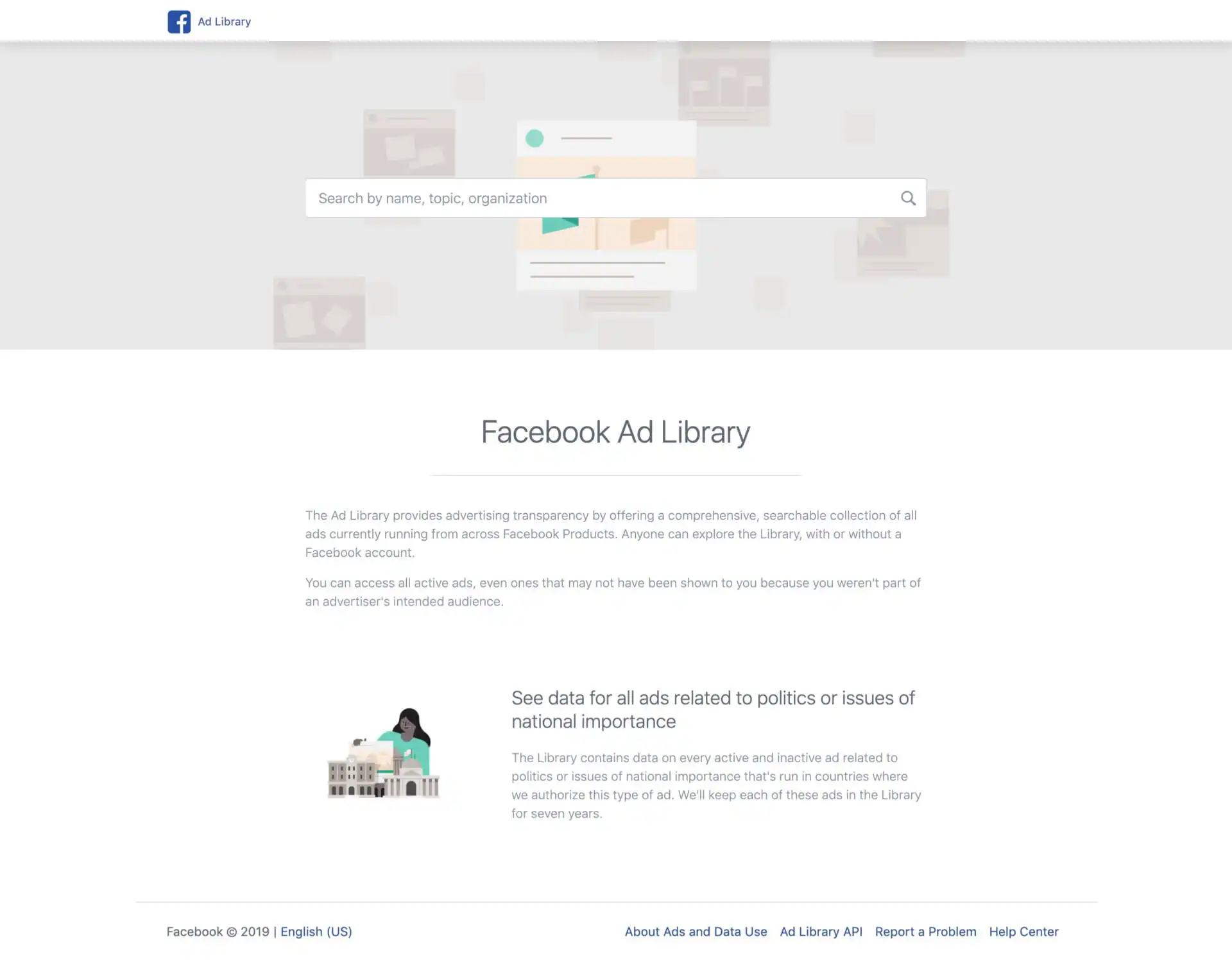 To make it even easier to design these ads, many talented Creative Market shop owners have built some flexible templates like these:
To make it even easier to design these ads, many talented Creative Market shop owners have built some flexible templates like these:
Keep Learning
Facebook makes it easy to learn even more about the platform with Blueprint, a library of free online marketing courses to improve your skills. Check out their Get Started with Facebook Pages course to get 14 mini-lessons full of videos and simple instructions.
Products Seen In This Post:

Download our set of color palettes to get their exact hex codes!
Download the palettesMaking beautiful design simple & accessible to all.
View More Posts